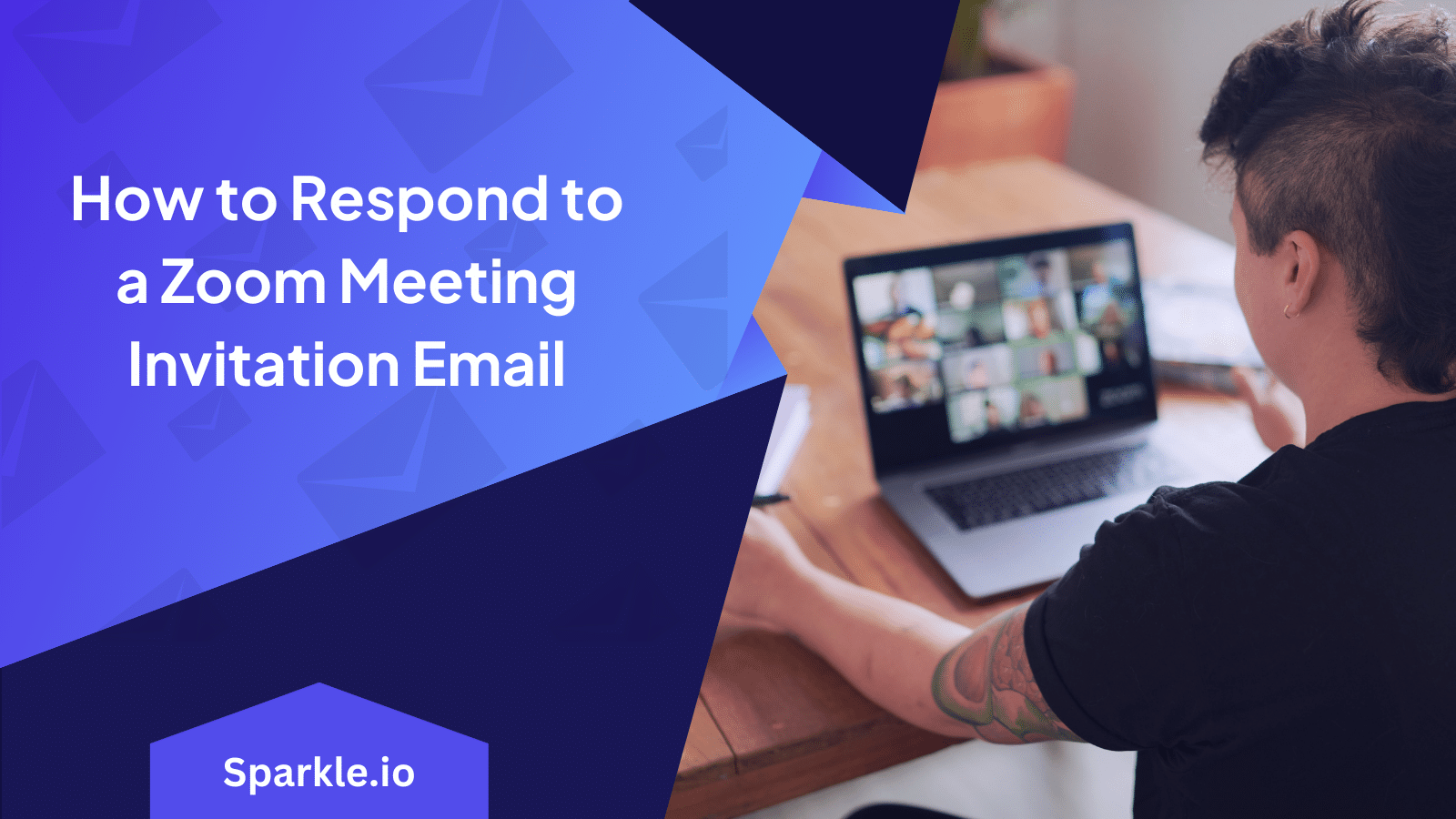
“How should you respond to Zoom meeting invitations received via email?” As remote and hybrid work arrangements become more common, virtual meetings conducted over platforms like Zoom are standard practice in many workplaces.
Responding appropriately to online meeting invites is an important professional skill. This article provides guidance on how to clearly and professionally communicate whether you can attend a scheduled Zoom meeting or need to decline the invitation.
Table of Contents
Importance of Meeting Invitation
| Importance of Replying to Meeting Invitations | Why is it important? |
| Shows engagement, collaboration, and responsibility | Attending online meetings displays you are an engaged, collaborative, and responsible team member or employee. |
| Confirms you received the invite | Replying lets the organizer know you got the meeting invitation. |
| Allows for planning | Your RSVP enables better planning since meetings often rely on knowing who can attend. |
| Avoids last-minute changes | Prompt responses are courteous to the organizer and help avoid scramble changes right before the meeting. |
| Do You Know? |
| RSVP, short for “Please respond” in French, started in the 1700s in France. It was used for party invites to know who was coming. Now, it’s used worldwide for planning events. |
Meeting Invitation Reply Email Format
An effective meeting invitation reply email typically includes:
- Clear subject line indicating your response (accept/decline/tentative)
- Salutation addressing the meeting organizer
- Brief confirmation of the meeting details
- Specific response stating whether you can attend or need to reschedule/decline
- Appreciation for the invite and organizer’s time
- Sign off with your name
How to Manage Multiple Meeting Invitations
When you find yourself with invitations to multiple meetings all happening at the same time, it’s important to figure out which one you really need to attend. Here’s how you can handle it:
1️⃣Look at the Purpose: Understand what each meeting is about. Is one more related to your organization, current projects or goals? That’s probably the one you should choose.
2️⃣Check Who’s Going: Meetings with your boss, important clients, customers or key team members might be more important for you to attend.
3️⃣Can Someone Else Go?: If there’s a meeting you can’t make, see if a coworker can go to your place. This way, you won’t miss out on the information.
4️⃣Talk to the Organizers: Let the groups and people who invited you know which meeting you’re going to and which ones you can’t make. Be polite and thank them for the invite.
5️⃣Ask for a Different Time: If you’re missing a meeting that’s important to you, ask if it’s possible to meet at another time.
6️⃣Follow Up: For the meetings you can’t attend, ask for a quick summary or the main points discussed. This shows you’re still interested and want to stay in touch and informed.
By doing these steps, you will learn you can manage your time well, make sure you’re part of the important discussions, create and keep good relationships with your coworkers and bosses. It’s all about being organized, communicating well, and sometimes, being a bit flexible.
3 Meeting Invitation Reply Email Examples
Here are examples by sales experts at sparkle use for professional meeting invitation responses:
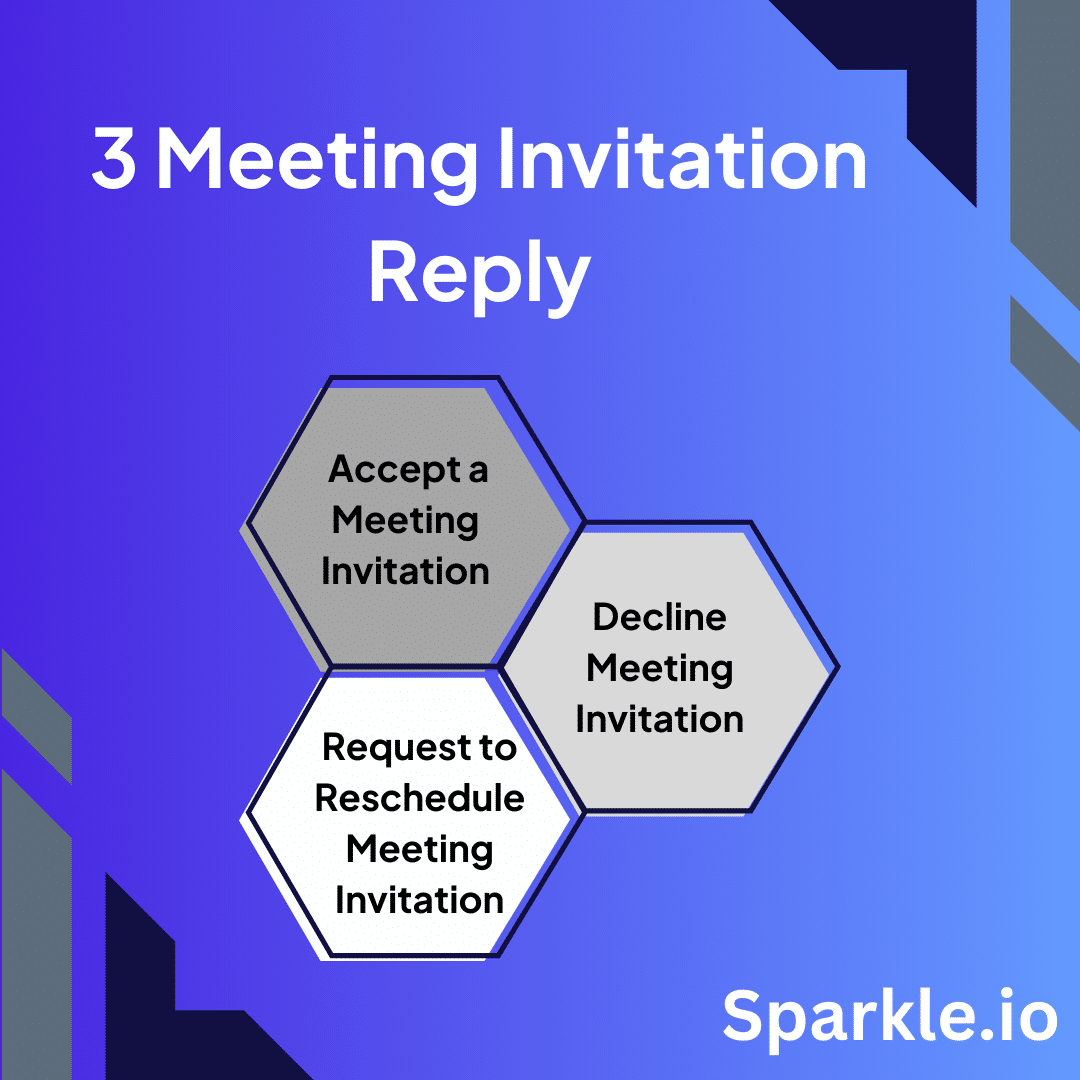
1. Accept a Meeting Invitation Email Sample
Subject: Accepted: Team Project Meeting
Dear John,
I’m writing to confirm I can attend the team project kickoff meeting on Friday at 10 AM EST via Zoom. I look forward to collaborating with everyone on this new initiative.
Thank you for sending the Zoom details. Please let me know if you need me to bring anything to the virtual meeting. I appreciate you organizing this.
Best regards,
[Your name]
2. Decline Meeting Invitation Email Sample
Subject: Decline: Monthly Update Meeting
Hi Mary,
Thank you for inviting me to the monthly update Zoom meeting on March 15th at 1 PM. Unfortunately I have a conflicting meeting at the same time which I cannot move.
While I am unable to attend next week, feel free to forward my regrets along with any updates from the session. I appreciate you thinking of me.
Sincerely,
[Your name]
3. Request to Reschedule Meeting Invitation
Subject: Reschedule Request: Project Planning Meeting
Dear Alex,
I received your Zoom meeting invitation for discussing our website redesign project on Wednesday at 9 AM. Unfortunately, I have a doctor’s appointment during that time block and won’t be able to attend.
Would it be possible to reschedule the planning meeting to later in the week or early next week? Please let me know some alternate times that could work. I want to ensure I can participate and provide input for this project.
Thank you in advance for your flexibility. I look forward to confirming a new time to meet via Zoom.
Regards,
[Your name]
Meeting Confirmation Reply
Subject: Confirmed: Monthly Team Meeting
Hi Ryan,
I’m writing to confirm my attendance for our team’s monthly check-in meeting on March 20th at 3pm EST over Zoom. Thank you for sending the meeting invitation and access details.
I will be sure to log in a few minutes early and have my phone and camera/mic ready at the start time. Please don’t hesitate to reach out if you need me to prepare anything specific for common purpose of this session.
Best,
[Your name]
Following Up After Missing a Meeting
If you miss a meeting, it’s important to handle the follow-up professionally to stay on track and maintain good relationships with your team. Here’s a condensed guide:
| Step | Action | Description |
| 1 | Apologize Quickly | Send a brief email to the organizer and team, apologizing for your absence. |
| 2 | Request a Recap | Politely ask for a summary or the minutes of the meeting. |
| 3 | Offer Your Input | Provide your feedback or contributions after catching up on the meeting’s outcomes. |
| 4 | Ask About Next Steps | Inquire about decisions made and the next steps to stay aligned with the team. |
| 5 | Consider a Brief Catch-up | If necessary, request a short call or meeting to discuss key points and contributions. |
| 6 | Prevent Future Absences | Reflect on the cause of your absence and adjust your schedule or communication accordingly. |
| 7 | Show Reliability | Be punctual and prepared for future meetings to rebuild trust and demonstrate commitment. |
FAQs
👉 Do I need to respond to a Zoom meeting invitation if I plan on attending?
Yes, it’s best to respond whether you plan to attend or not so the meeting organizer knows if you received the invitation and whether to expect you.
👉How do I accept a Zoom meeting invitation?
To accept, click the “Yes” button if available in the email invitation. Or reply back to the email saying you plan to attend the meeting.
👉 How do I decline a Zoom meeting invitation?
To decline, click the “No” button if available. Or reply back apologizing that you won’t be able to attend this meeting.
👉 What if I’m not sure if I can attend the Zoom meeting?
Reply to the invitation email that you are tentatively accepting but have a conflict. Note you will confirm closer to the meeting date if you can attend or need to cancel.
👉 Can I propose an alternative time for the Zoom meeting?
Yes, reply back suggesting a few other dates/times that work better for your schedule if you would still like to attend but can’t make the proposed meeting time.
👉 How soon before the meeting should I reply?
Respond as soon as possible, ideally within 1-2 days of receiving a Zoom meeting invitation, so the event organizer knows you received it and can adjust plans accordingly. 24 hours notice is best if you need to decline an invitation.
Wrapping Up: The Key to Effective Zoom Invitation Responses
Adopting good email etiquette is essential for professionalism and schedule management in our digital workspace. Quick and clear responses to Zoom meeting invites show respect and maintain your professional image. Key takeaways include:
✅Reply Promptly: Within 1-2 days, confirm your attendance or inability to join.
✅Be Polite and Clear: Use courteous language, a clear subject line, and proper salutations.
✅Apologize for Absences: If you can’t attend, say sorry and propose another time for crucial meetings.
✅Follow Up if You Miss a Meeting: Apologize, ask for a summary, and share your input later.
By keeping these points in mind, your email responses to meeting invitations will not only reflect your professionalism but also enhance the design, efficiency and harmony of your digital workspace process.