
We’ve all been there – you send out an important email, only to find out later that it landed in the recipient’s spam or junk folder, never to be seen.
It’s frustrating, isn’t it? Whether it’s a time-sensitive business communication or a special promotion for your customers, having your emails misclassified as spam can be a major roadblock.
So let’s dive in and explore some tips that will help you win the battle against excessive spam filters and ensure your important messages continue to reach their intended source and destination.
Table of Contents
What Is Spam or Junk Emails?
Spam or junk are emails that are sent in large numbers to many people without their permission. The recipients usually do not want these emails and are often trying to sell something or trick people.
Spam emails can contain advertisements, scams, or even harmful attachments with viruses.
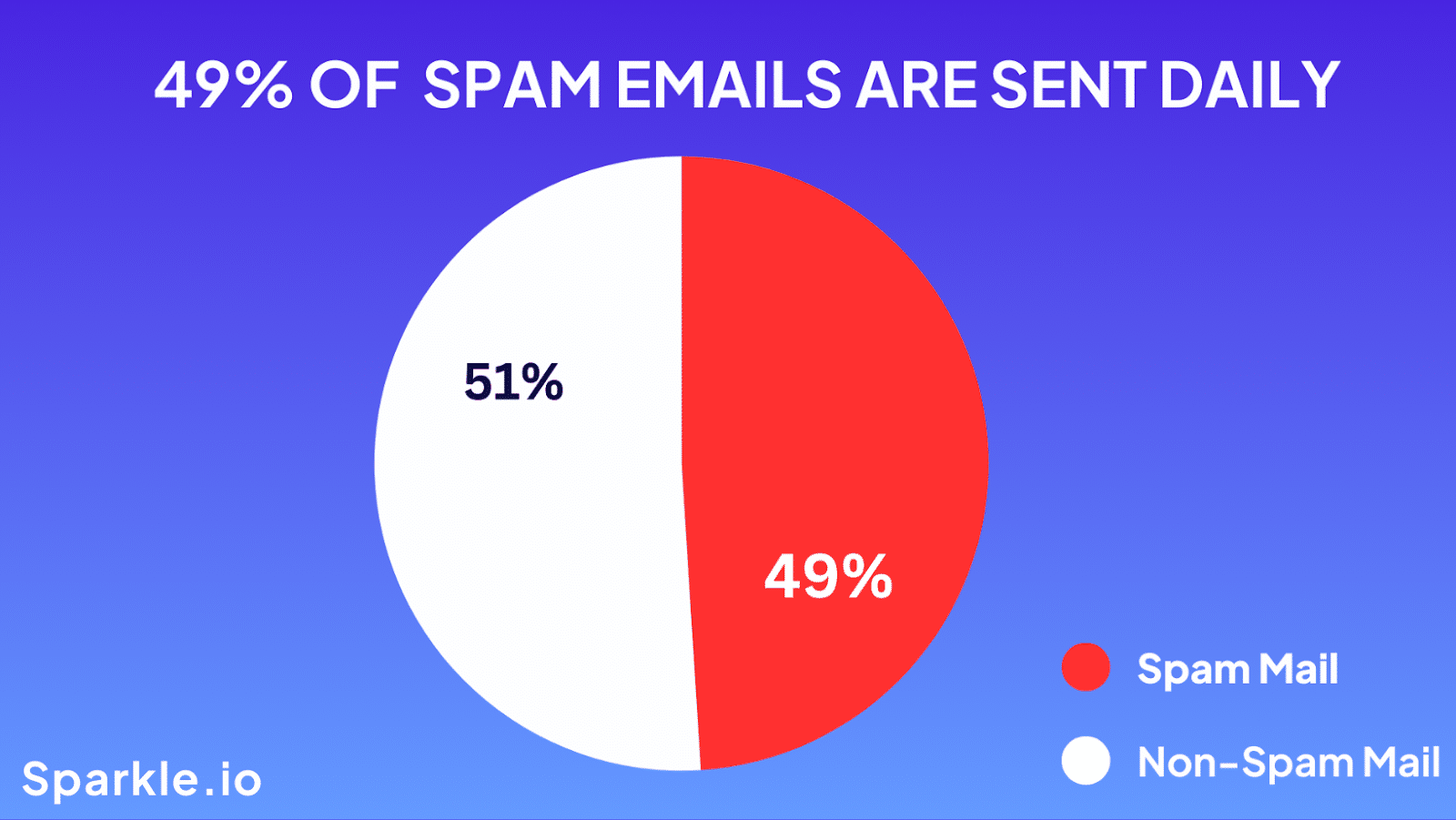
This data report was gathered from an extensive study, indicating that approximately half of the emails dispatched daily are classified as spam, indicating their unwelcome nature. It underscores the significant issue of unwanted emails for all email users.
Ensuring that genuine messages and emails are not mistakenly marked as spam or junk mail is vital for keeping communication lines open and making sure crucial communications are delivered to their intended audience without interruption. For example, this involves fine-tuning spam filters and regularly checking junk mail folders.
How Do Spam Filters Work?
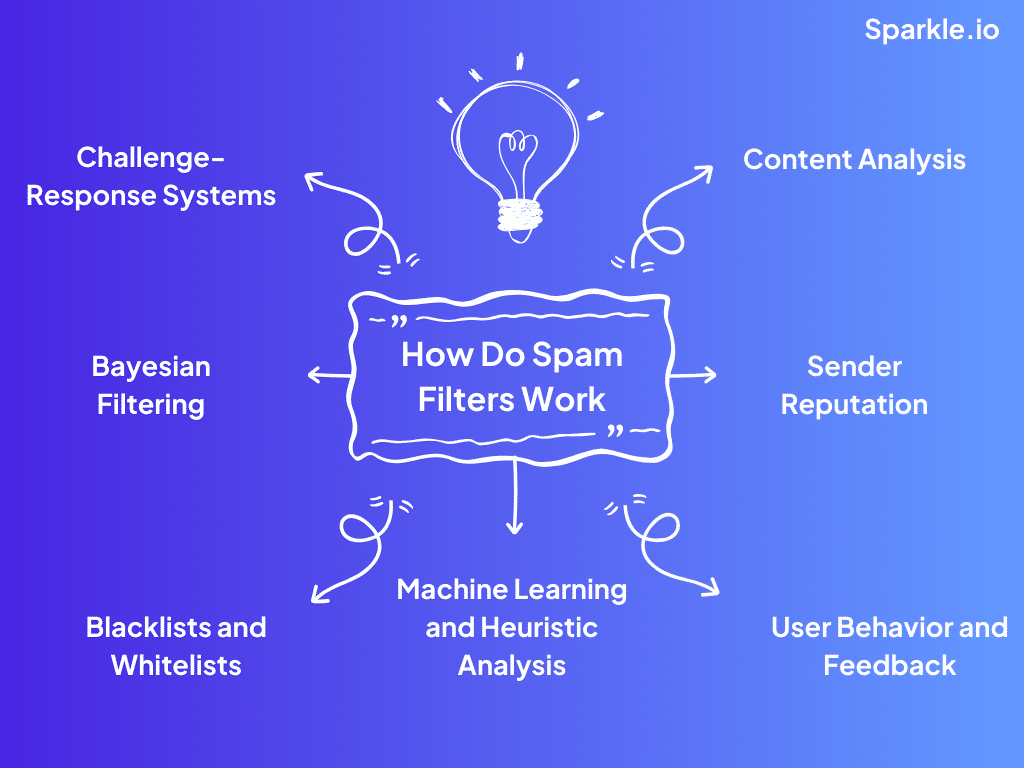
Spam filters use some clever tricks to catch junk emails. They look at the message itself – shady words, links, attachments. They check out the sender’s address and reputation. And they see how often people open and complain about emails from that sender.
By studying the content, sender, and user engagement, the filters figure out what’s wanted mail and what’s spam trying to sneak into your inbox.
Why Do Emails End Up in Spam Folders?
Navigating email spam filters and staying GDPR compliant can feel like walking a tightrope, right? It’s all about finding that sweet spot between getting your message across and respecting those ever-important consent rules. Let’s dive into why some emails just don’t make it to the inbox.
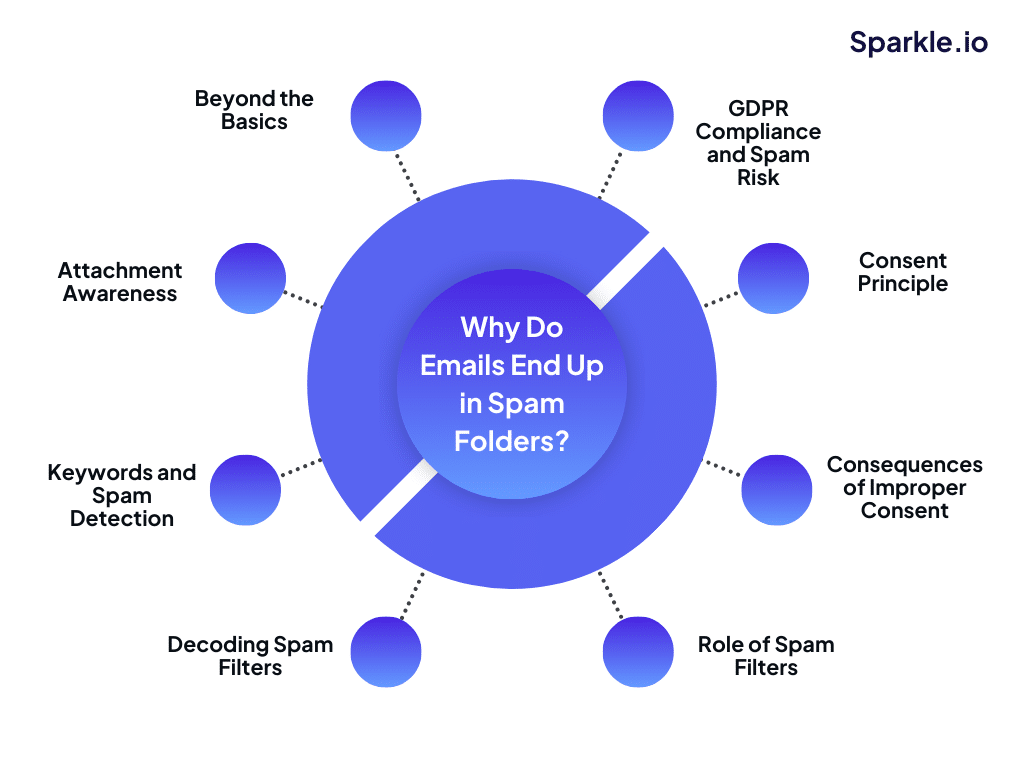
🚫GDPR Compliance and Spam Risk
Companies need explicit consent per GDPR before sending marketing emails or risk spam fines. GDPR builds user trust through transparency, while spam undermines trust via unwanted messages. Following GDPR consent and data minimization, principles helps reduce spam risk.
🚫Consent Principle
The GDPR consent principle requires companies to get clear, affirmative consent from individuals before processing personal data.
Consent must be freely given, specific, informed, and unambiguous. Valid consent shows respect for privacy and builds trust.
🚫Consequences of Improper Consent
Failure to get proper consent under GDPR risks fines of up to 4% of global revenue. Individuals can complain and stop business with noncompliant companies.
Invalid consent erodes trust, damages reputation, and heightens legal/financial risks. Proper consent shows respect for privacy and compliance.
🚫Role of Spam Filters
Spam filters are key to reducing unwanted emails. Using algorithms, they analyze messages for spam indicators and block over 99% of spam.
Filtering spam improves email and server reliability, saves server storage, and protects against phishing attacks and malware. Effective spam filtering is essential for security and inbox management.
🚫Decoding Spam Filters
Spam filters use various techniques to identify and block unwanted email. Analyzing message content, metadata, and transmission patterns, they detect spam indicators like misleading subjects, unknown senders and suspicious links.
By combining content analysis, sender reputation and message characteristics, filters accurately identify and divert spam before delivery. Regular updates keep pace as spam tactics change.
🚫Keywords and Spam Detection
Spam filters analyze message content for keywords commonly used in spam campaigns. The presence of certain words or phrases like ‘act and sign up now’ or ‘free offer’ can help filters identify and block messages likely to be unwanted spam before they reach the inbox.
🚫Attachment Awareness
Email attachments are frequently used to deliver malware and viruses. Spam filters analyze attachments for size, type and file names that may indicate malicious content.
Identifying and removing text messages that contain suspicious names, addresses, and attachments is now recognized as an important method for filters to block potentially harmful content and spam.
🚫Beyond the Basics
Advanced spam filters go beyond simple keyword scanning to analyze message context, content semantics and transmission patterns. Machine learning techniques allow filters to adapt to new spam tactics by continuously updating detection rules based on the analysis of emerging threats. Sophisticated filtering is essential to keep ahead of increasingly clever spam.
🚫Pitfalls of Email Marketing
Email marketing without proper consent risks violating privacy laws and damaging customer trust.
Sending unwanted bulk messages can also lead to blacklisting, blocked out, negatively impact email reputation, and be considered illegal spam.
8 Top Methods To Find Out If Your Emails Are Going To Spam
Ensuring that your emails reach the inbox of your recipients is essential for maintaining effective communication and achieving your marketing goals. The following table outlines eight practical methods to help you identify and prevent your emails from being marked as spam.
| Method | How to do it |
| Check email content for spam triggers | Review email content for common spam triggers like excessive capital letters, too many exclamation points, or certain keywords. |
| Verify email sender reputation | Check your domain’s score using tools to assess your email sender reputation. |
| Test email deliverability | Send a test email to a seed list of email addresses, including popular email providers and monitor its deliverability. |
| Check if email server’s IP address is blacklisted | Use an online blacklist checkers to check if your email server’s IP address is blacklisted. |
| Review email authentication settings | Review SPF, DKIM, and DMARC records to ensure they’re correctly configured and not causing emails to be flagged as spam. |
| Monitor email engagement metrics | Track email engagement metrics like open, click-through, and bounce rates to identify emails being marked as spam. |
| Use email deliverability testing tools | Use tools to simulate email delivery and display across different email clients and devices. |
| Examine email distribution methods | Review frequency and volume of emails sent to ensure they align with best practices and don’t trigger spam filters. |
By regularly employing these strategies, you can significantly improve your email deliverability and maintain a positive sender reputation. It’s crucial to periodically review and adjust your email practices to keep up with evolving email filtering technologies and standards.
20 Tips to Stop Your Important Emails From Going to Spam/Junk Email
Tired of your emails getting lost in spam? Sparkle’s sales experts reveal their secrets to staying out of the spam folder.
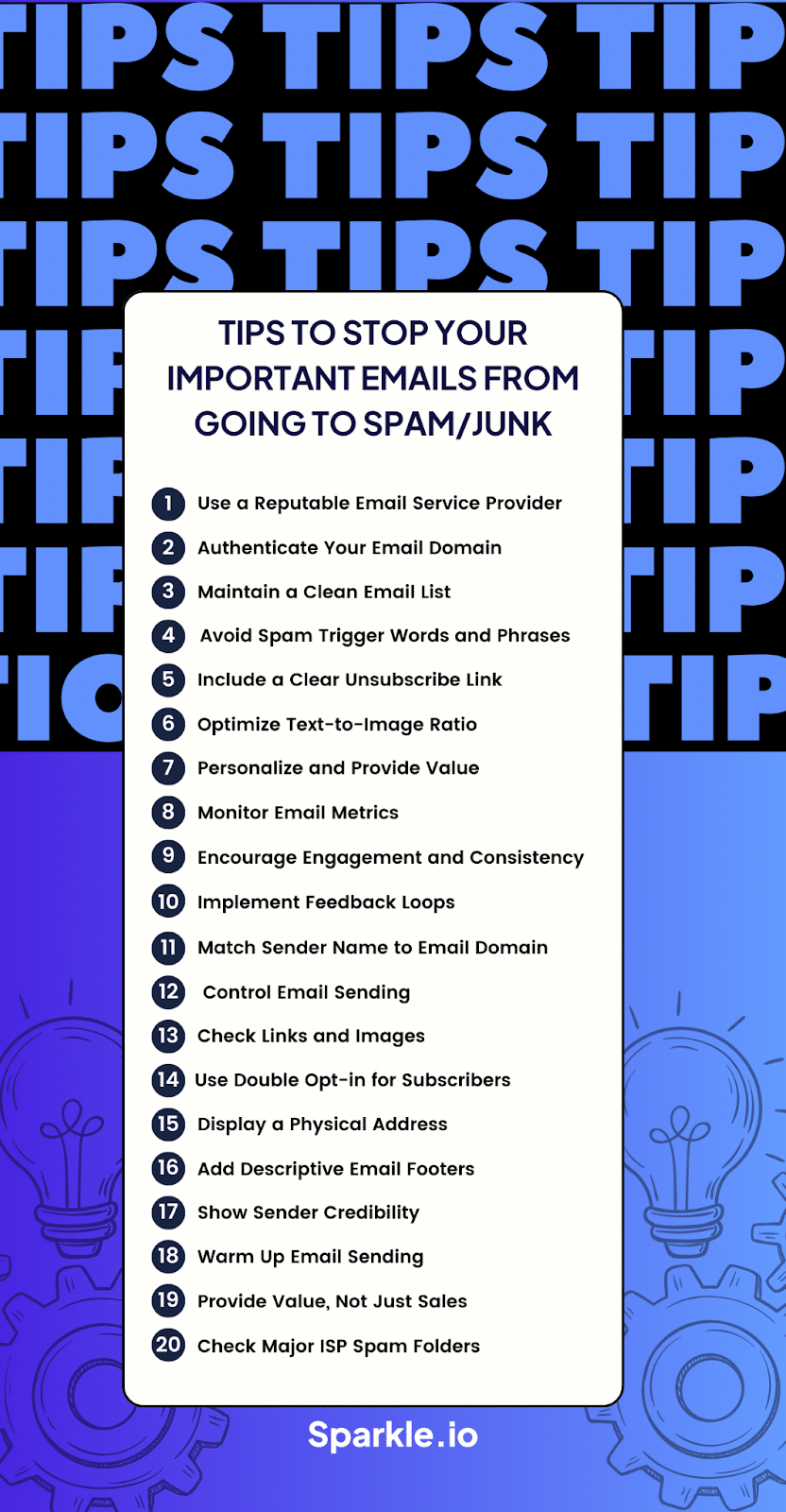
1️. Use a Reputable Email Service Provider (ESP)
Using a reputable Email Service Provider (ESP) is crucial. They offer strong security, high deliverability, segmentation, analytics, and data privacy.
These features make email marketing better. They help optimize outreach, tailor campaigns, provide insights, and build trust with subscribers.
2️. Authenticate Your Email Domain
You must authenticate your email domain through SPF, DKIM, and DMARC. This is vital for ensuring deliverability, preventing spoofing/phishing, and improving integrity.
It also boosts your message deliverability rates and builds audience trust and brand credibility in the digital realm.
3️. Maintain a Clean Email List
Keeping a clean email list boosts email marketing. This involves removing inactive/unsubscribed contacts, using double opt-ins, and purging outdated addresses.
It improves metrics, enhances deliverability, and reduces spam risks. Also, it enables better segmentation and personalization. And it drives higher conversions and better customer relationships.
4️. Avoid Spam Trigger Words and Phrases
Avoiding spam trigger words, exclamations, and promotional language is key. Instead, focus on value-driven subject lines and content.
This can bypass spam filters, boost deliverability, keep a good sender reputation, foster trust, and improve email marketing. You can use tools like spam checkers and A/B testing.
5️. Include a Clear Unsubscribe Link
The clear unsubscribe link in emails is easy to see. It respects recipient preferences, empowers subscribers, and fosters trust and goodwill.
It also leads to higher engagement and keeps a healthy email list. It ensures compliance with anti-spam regulations and cuts spam risk from disgruntled recipients.
6️. Optimize Text-to-Image Ratio
Optimizing the text-to-image ratio in emails enhances accessibility, improves load times, and deliverability. It balances informative text with visually appealing images.
This ensures compatibility across clients and devices and creates engaging yet readable content for a wider audience.
7️. Personalize and Provide Value
Personalizing email content with recipient details helps. It provides valuable insights, exclusive offers, and relevant information tailored to interests and preferences.
This nurtures meaningful connections, fosters trust, and increases loyalty, engagement, and conversions. It also strengthens relationships, boosts customer satisfaction, and drives success in email marketing.
8️. Monitor Email Metrics
Regularly checking email metrics, like open rates, click-through rates, conversion rates, and unsubscribe rates, gives insights into subscriber engagement.
It lets us optimize email strategies with data. We can also segment and personalize audiences. And, it helps us keep making campaigns better to reach marketing goals.
9️. Encourage Engagement and Consistency
Encouraging engagement through clear CTAs. And, keeping consistency in how often you send and your tone. These things build strong audience rapport.
They also boost brand loyalty, set expectations, and maximize the effectiveness of email marketing over time.
10. Implement Feedback Loops
Feedback loops, such as surveys, replies, or dedicated mechanisms, gather valuable insights from subscribers. They cover content, frequency, and relevance.
Feedback loops show commitment to listening. They find areas to improve and foster a culture of getting better. They also boost the effectiveness of email marketing.
11. Match Sender Name to Email Domain
Ensuring your “From Name” matches the domain name in your email address increases credibility and consistency across email identity elements. If the name doesn’t match the domain, it can seem suspicious, making spam filters more likely to send your emails to junk folders.
Matching these elements properly verifies you are emailing from an account you actually own rather than potentially spoofing identities.
This consistency builds legitimacy and sender authenticity in the eyes of both spam filters and recipients reading your emails. Taking this basic step goes a long way towards improving deliverability.
12. Control Email Sending
To avoid triggering spam filters, it’s crucial to control your email campaign volume by pacing the distribution over time and keeping the number of emails sent per campaign moderate. This approach establishes a pattern of positive sending behavior.
Additionally, maintaining a consistent email schedule helps subscribers recognize and expect your messages, enhancing your legitimacy and reducing the chances of being marked as spam.
It’s also advisable to send emails during typical business hours and days, as sending outside these times can appear suspicious and increase the likelihood of being categorized as spam.
This strategy helps in establishing trustworthy sending habits.
13. Check Links and Images
Broken images, bad links, or formatting issues can get emails flagged as spam or junk. They make emails seem poorly constructed, dangerous if hosting malware, technically incompetent, or simply low quality.
Checking thoroughly for these issues before sending and fixing any found prevents deliverability problems. Well-composed emails appear credible, establishing care and legitimacy.
Technologically sound emails inspire confidence in recipients while problem emails trigger spam filters. A little prevention goes a long way.
14. Use Double Opt-in for Subscribers
Double opt-in subscription forms collect mailing list sign-ups requiring additional email confirmation from subscribers. This establishes informed consent rather than just collecting emails.
It builds an engaged audience that truly wants to receive content rather than purchasing generic lists. Double opt-in forms foster trust, relevance, and satisfaction for subscribers while improving sender reputation and compliance.
Taking the extra step filters out invalid sign-ups and reduces spam complaints or low engagement. The result is an organic, high quality subscriber list.
15. Display a Physical Address
Displaying a real-world postal address and physical business location establishes legitimacy as an organization. It signals a sender is a valid company operating in the material world rather than an anonymous, random domain.
This builds credibility and transparency about actual locations, ownership, and operations. Recipients have higher trust in established organizations with verifiable information and locations.
Spam filters also factor public addresses into assessments of sender authenticity. Taking this simple step can significantly improve deliverability and avoid the appearance of dubious senders.
16. Add Descriptive Email Footers
Email footers that provide details on the sender account’s identity, brand, and business operations build transparency. This establishes familiarity for subscribers beyond an anonymous unsubscribe link. Descriptive footers humanize the organization, showcase authenticity, and highlight legitimate practices.
They inspire confidence in recipients through insight compared to secrecy. Footer content demonstrates direct, open communication and nurtures trust in the relationship.
Recipients see an accountable organization caring about their experience rather than cold anonymity.
17. Show Sender Credibility
Having an About Us page prominently on your website introduces your company leadership, history, mission, and operating values to establish authenticity as a legitimate business entity that sends emails, not an opaque unknown entity more likely to be a spammer.
Clear contact details like email and phone numbers also build confidence.
18. Warm Up Email Sending
When first launching email campaigns, gradually ramp up weekly volume sent over the initial 6-8 weeks rather than overwhelming recipients and sensitive spam filters which could permanently damage your sender reputation.
Slowly warming up IP addresses and sending patterns demonstrates stable growth fitting positive commercial email patterns, not shady bulk mail blasting.
19. Provide Value, Not Just Sales
If your email content excessively focuses on sales promotions rather than ever offering genuinely useful non-commercial information, spam filters will classify your messages as unnecessary spam.
Providing exclusive insights, how-to advice and other values demonstrating goodwill is crucial for higher subscriber engagement and satisfaction with your brand amidst any offers.
20. Check Major ISP Spam Folders
Carefully analyze why your emails end up in the spam boxes of top consumer inbox services like Gmail, Yahoo, Outlook and AOL by setting up test accounts.
Their varied filtration patterns mean specific terms, design elements or sender details may be triggering issues. You can then optimize accordingly to improve future deliverability into those widely-used domains.
FAQs
👉 How do I know if my emails go to spam?
You may notice low open and engagement rates. You may receive high bounces or spam complaints from recipients. You can set up seed accounts to monitor whether your emails land in the inbox or spam folder.
👉 Can spam-marked emails be recovered?
Recovering emails marked as spam is challenging. Focus on enhancing email practices and sender reputation to prevent spam filtering. Consider asking recipients to whitelist you, tweaking content, or using alternative channels, though success isn’t guaranteed.
👉 Legal implications of emails going to spam?
Yes, there are potential fines or lawsuits for non-compliance with email marketing regulations. You must follow laws like the CAN-SPAM Act and GDPR. Respecting recipient consent and providing an easy way to unsubscribe are crucial to avoid legal consequences.
👉Why do my emails end up in spam?
They may contain spam trigger words, lack personalization, come from a domain with a poor sender reputation, or miss essential elements like an unsubscribe link or proper authentication (SPF, DKIM, DMARC).
👉 How can I improve my sender reputation?
Send relevant, engaging content, maintain a clean mailing list, authenticate your domain, and avoid sending too many emails too quickly.
👉What is email authentication, and why is it important?
Email authentication (SPF, DKIM, DMARC) verifies your account, domain or server’s identity, reducing the risk of your emails being marked as spam.
👉How can I avoid using spam trigger words?
Avoid words/phrases known to trigger spam filters (e.g., “Free”, “Act now!”). Use natural language and focus on providing value.
Ensure Your Emails Reach Their Destination
By following the above tips, you can significantly reduce the chances of your important emails ending up in the spam filter or junk mail folder. The major takeaways are:
🎯 Ensure Email Authenticity and Deliverability.
🎯Maintain a Healthy Subscriber List and Engage Effectively.
🎯 Monitor and Adapt Based on Feedback.
Remember, delivering emails successfully is not just about sending them, but also about ensuring they land in the right inbox. With a little effort and attention to detail, you can improve your email deliverability and keep your communication channels open and effective.
Give these tips a go and watch your email engagement take off!