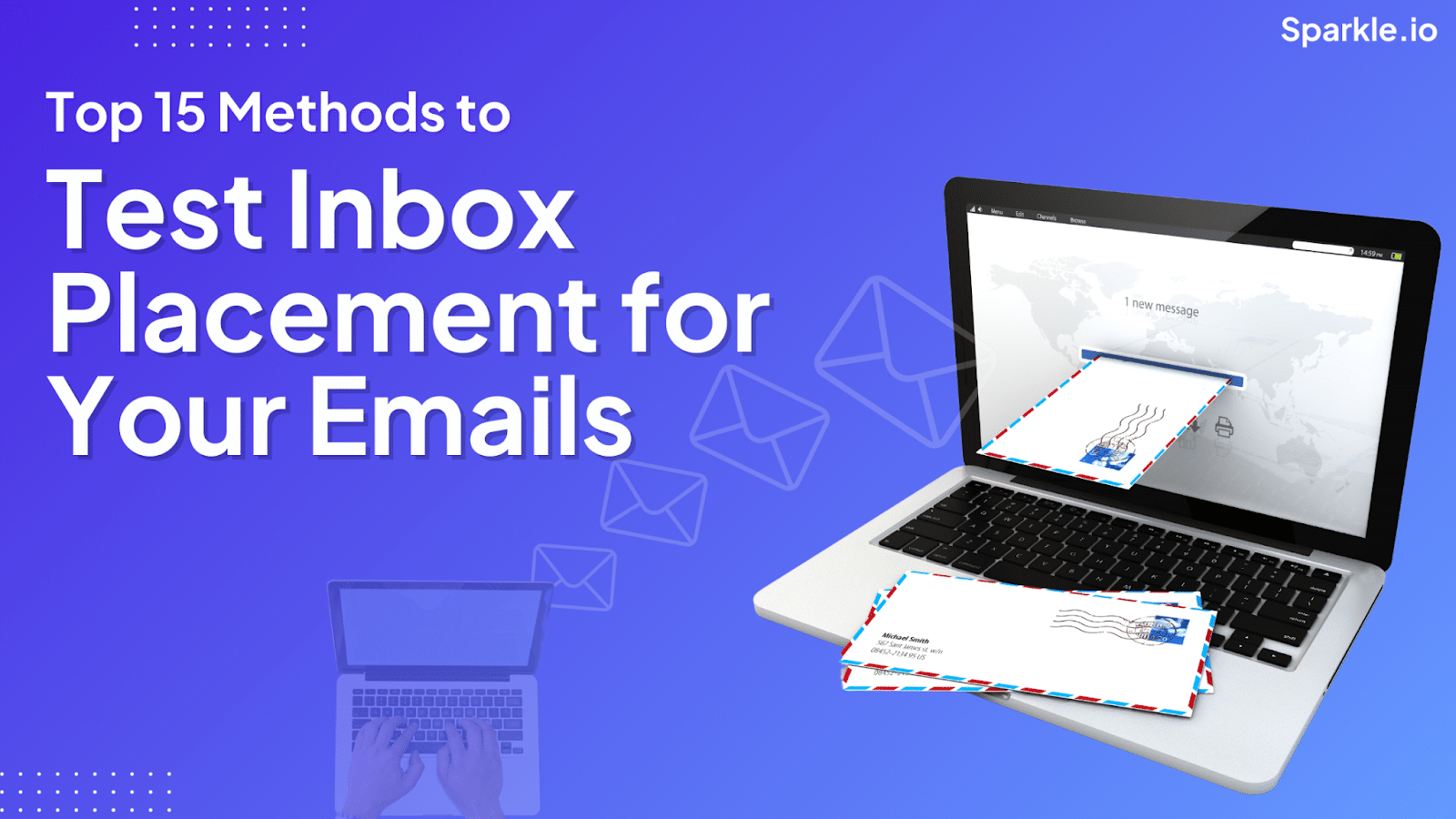
Opening your inbox and seeing a sea of promotions, newsletters, and offers? We know the feeling. As marketers, we want our emails to stand out in that crowded space. But first, they need to actually make it to the recipient’s primary inbox!
Getting inbox placement right is crucial. According to a study, 17% of emails miss the primary inbox each year. That’s nearly 1 in 5 emails sent straight to the promotions tab or worse – the spam folder. Ouch!
Master the art of inbox placement with 15 proven methods to test and optimize inbox placement. These actionable tactics will get your emails opened, read, and clicked more than ever before.
Let’s dive in!
Table of Contents
What is an Inbox Placement Test?
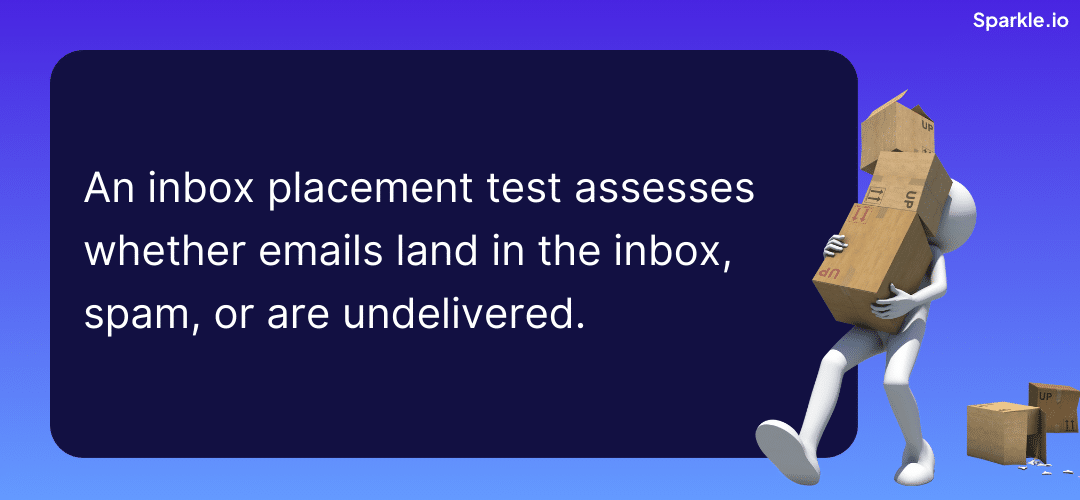
Inbox placement testing is like sending your emails through a magnifying glass to see where they end up. Here’s how it works:
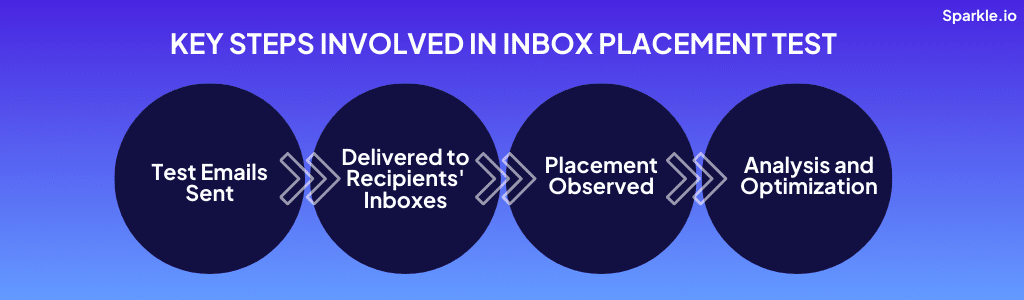
Why Testing Inbox Placement Matters
Understanding why emails sometimes end up in the wrong place is really important. If you work hard on an email and it goes unseen in the spam folder, you miss out. It’s like losing a chance to share something important or get someone interested.
Making sure your emails get to the right place helps your message get noticed. It’s not just about avoiding spam. It’s about making sure your email can do its job. If no one sees your email, it’s as if you never sent it.
Knowing this helps us see why it’s so important to check if your emails are reaching the inbox. Before we talk about how to test your inbox placement tests, it’s vital to understand the importance of making your emails noticeable.
The Significance of Inbox Placement
Making sure that your emails make it to the inbox of recipients is vital for the effectiveness of your email marketing campaigns and efforts. When emails keep getting placed in folders like promotions or spam it lowers their visibility. Decreases the chances of recipients interacting with them.
Checking where your emails end up landing in the inbox helps you keep track and spot any problems that could be impacting delivery and engagement. By addressing these issues, you can fine-tune your campaigns and effectively reach your target audience.
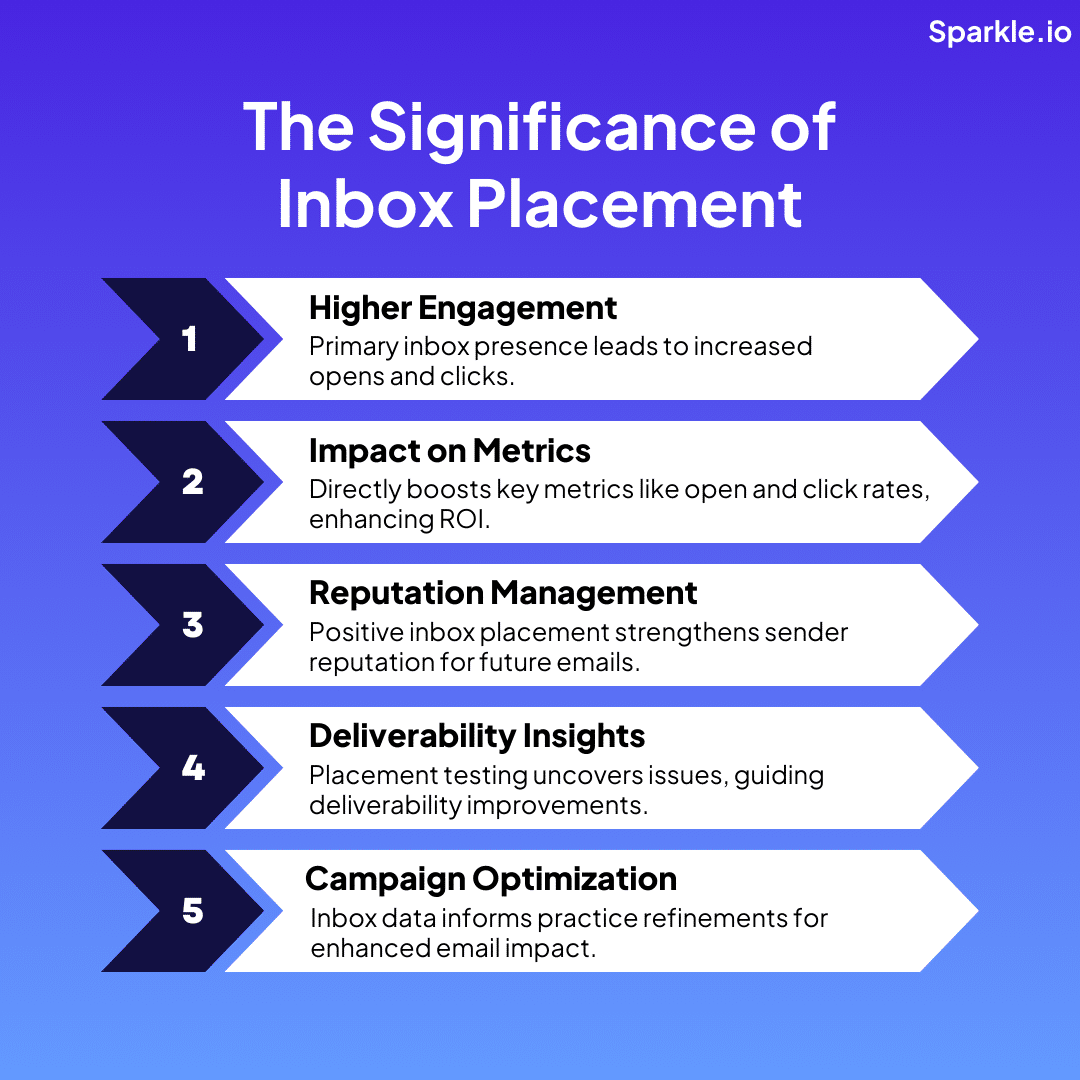
The Difference Between Inbox Placement and Delivery Rate Metrics
It’s important not to confuse your inbox placement results with delivery rates. Delivery rate refers to what percentage of your emails were successfully sent without bouncing.
But just because an email was delivered does not necessarily mean it reached the recipient’s primary inbox tab. Emails can be redirected to spam or other folders.
Inbox placement testing specifically verifies whether your emails are hitting the primary inbox for major email service providers like Gmail, Outlook, Yahoo, etc. This data is crucial for understanding the real visibility and engagement your emails are getting.
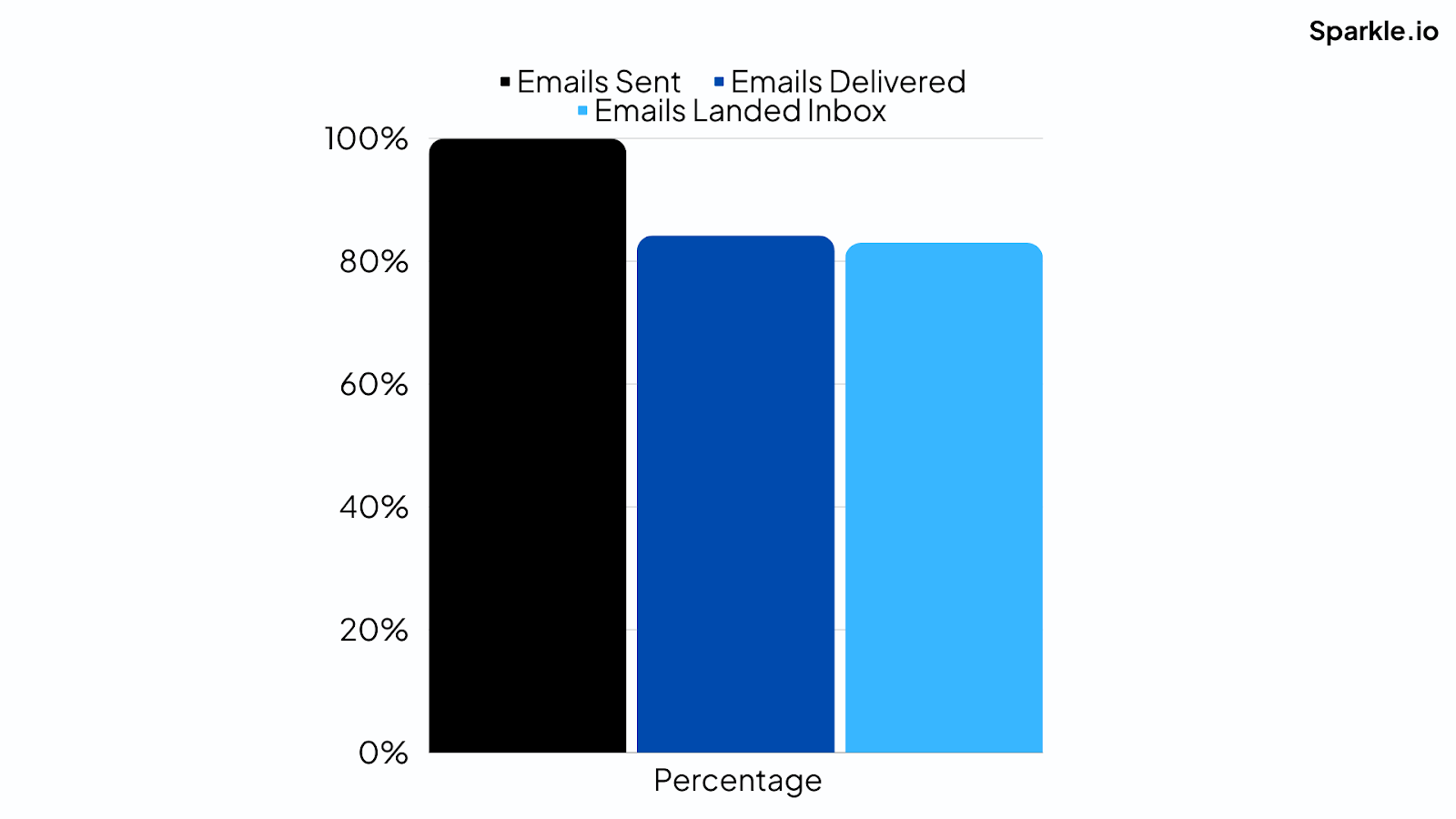
It clearly demonstrates that although most emails are delivered, not all of them end up in the inbox. The remaining emails might be filtered into other folders or marked as spam.
How to Test Inbox Placement for Your Emails – Top 15 Methods
Getting your emails reliably delivered to recipients’ inboxes is critical for visibility and engagement.
Here are some tried-and-tested techniques that sales professionals at Sparkle recommend for optimizing inbox placement:

| Method | Overview | Key Benefits |
| Seed List Testing | Send test emails to a sample of addresses, monitor inbox placement. | Evaluate delivery before full deployment, refine content for better placement. |
| Engagement Tracking | Analyze email engagement metrics for potential delivery issues. | Identify problems with open and click rates, segment audiences for better targeting. |
| Deliverability Monitoring | Ongoing monitoring of email delivery and inbox placement using seed lists. | Benchmark deliverability, compare against industry averages. |
| Spam Filter Testing | Test emails with spam tools to evaluate likelihood of being flagged. | Improve content to avoid spam filters, ensure higher deliverability rates. |
| Content and Subject Line Analysis | Analyze email content and subject lines for deliverability testing. | Optimize subject lines for higher open rates, ensure content relevance. |
| Blacklist Monitoring | Regularly check major blacklists to identify and dispute wrongful listings. | Protect sender reputation, maintain consistent deliverability. |
| IP Reputation Tracking | Monitor sender IP reputation across providers to catch issues early. | Undertake remediation efforts to maintain inbox placement, avoid spam complaints. |
| Feedback Loop Analysis | Analyze data from ISPs regarding spam complaints or bounced emails. | Identify deliverability pain points, optimize content and strategy for improvement. |
| Email Authentication Testing | Test SPF, DKIM, and DMARC configurations for proper authentication. | Strengthen sender verification, improve inbox delivery rates. |
| Postmaster Tools | Use tools provided by major email providers to monitor deliverability issues. | Expose provider-specific problems, optimize strategies for better inbox placement. |
| Consumer Panel Testing | Recruit consumer panels to monitor real-world inbox placement and gather feedback. | Complement automated testing with human intelligence, refine content and strategy. |
| Real-Time Delivery Monitoring | Monitor email delivery metrics in real-time to detect and fix issues quickly. | Address short-lived problems before they persist, ensure ongoing inbox placement. |
| Domain Reputation Checks | Monitor sender domain reputation to identify and refute potential issues. | Maintain sender reputation, ensure consistent inbox delivery. |
| ISP Throttling and Bounce Analysis | Analyze throttling and bounce rates to uncover potential delivery issues. | Detects and resolves throttling problems with mailbox providers, protecting sender reputation. |
| Monitoring User Engagement | Track user engagement metrics to gauge email effectiveness and deliverability. | Gain insights into audience behavior, optimize content and strategy for better engagement and placement. |
Method 1: Seed List Testing
Step 1: Compile a seed list of email addresses from major email service providers like Gmail, Yahoo, Outlook.
Step 2: Send test emails to the seed list.
Step 3: Check inbox placement for each address.
Step 4: Note any emails going to spam or other tabs.
Step 5: Refine content based on test results only.
Step 6: Re-test regularly to benchmark placement.
Method 2: Engagement Tracking
Step 1: Send email campaigns.
Step 2: Track opens, clicks, unsubscribes.
Step 3: Segment data and analyze for any abrupt engagement drops.
Step 4: Identify underperforming segments that may indicate deliverability issues.
Step 5: Refine content and strategy for impacted segments.
Method 3: Inbox Placement Monitoring
Step 1: Use a service to automatically send emails to real mailboxes.
Step 2: Monitor inbox placement rates across major providers.
Step 3: Benchmark deliverability against industry averages.
Step 4: Identify any provider-specific placement issues.
Step 5: Continuously optimize content to maximize inbox placement.
Method 4: Spam Filter Testing
Step 1: Submit email content to spam testing tools.
Step 2: Review spam score and flagged elements.
Step 3: Refine content to avoid common spam triggers.
Step 4: Re-test with iterations until spam potential is minimized.
Method 5: Content and Subject Line Analysis
Step 1: Review email content for relevance, value and tone.
Step 2: Check subject lines compel opening without spam triggers.
Step 3: Preview rendering across different devices and clients.
Step 4: Tighten up based on analysis to enhance inbox delivery.
Method 6: Blacklist Monitoring
Step 1: Regularly check major email blacklists.
Step 2: Search for your IP address and domain.
Step 3: If blacklisted, follow remediation steps to get removed.
Step 4: Monitor regularly to dispute any unfair listings.
Method 7: IP Reputation Tracking
Step 1: Use a reputation monitoring tool to get IP scores.
Step 2: Check ratings across major mailbox providers.
Step 3: Identify any providers rating IP as high risk.
Step 4: Undertake remediation like switching IPs if needed.
Method 8: Feedback Loop Analysis
Step 1: Review spam complaints and bounces from ISPs.
Step 2: Identify providers consistently flagging emails.
Step 3: Optimize content and strategy for problematic providers.
Method 9: Email Authentication
Step 1: Properly configure SPF, DKIM and DMARC.
Step 2: Send test emails.
Step 3: Use validation tools to confirm proper authentication.
Step 4: Fix any issues strengthening sender verification.
Method 10: Provider Postmaster Tools
Step 1: Sign up for postmaster tools from major providers.
Step 2: Regularly check for deliverability issues impacting placement.
Step 3: Address any provider-specific problems to enhance delivery.
Method 11: Consumer Panel Testing
Step 1: Recruit panelists with emails across providers.
Step 2: Send test emails and survey their placements.
Step 3: Gather direct inbox placement feedback.
Step 4: Refine campaigns based on panelist input.
Method 12: Real-Time Monitoring
Step 1: Use a delivery monitoring tool for live analytics.
Step 2: Identify short-lived placement issues as they occur.
Step 3: Quickly diagnose and resolve problems before they persist.
Method 13: Domain Reputation Checks
Step 1: Monitor domain reputation with tools like Domain Grader.
Step 2: Watch for unfair reputation damage.
Step 3: Dispute inaccurate ratings to maintain inbox placement.
Method 14: Throttling and Bounce Analysis
Step 1: Track throttling rates and bounces.
Step 2: Identify potential provider throttling jeopardizing placement.
Step 3: Contact providers to resolve unfair throttling.
Method 15: User Engagement Tracking
Step 1: Analyze email campaign engagement over time.
Step 2: Watch for abnormal engagement drop-offs.
Step 3: Survey users re: relevance, design, placements issues.
Step 4: Refine content and strategy based on feedback.
How Often Should You Test Inbox Placement?
With the testing process covered, how frequently should you run inbox placement checks? Here are some best practices:
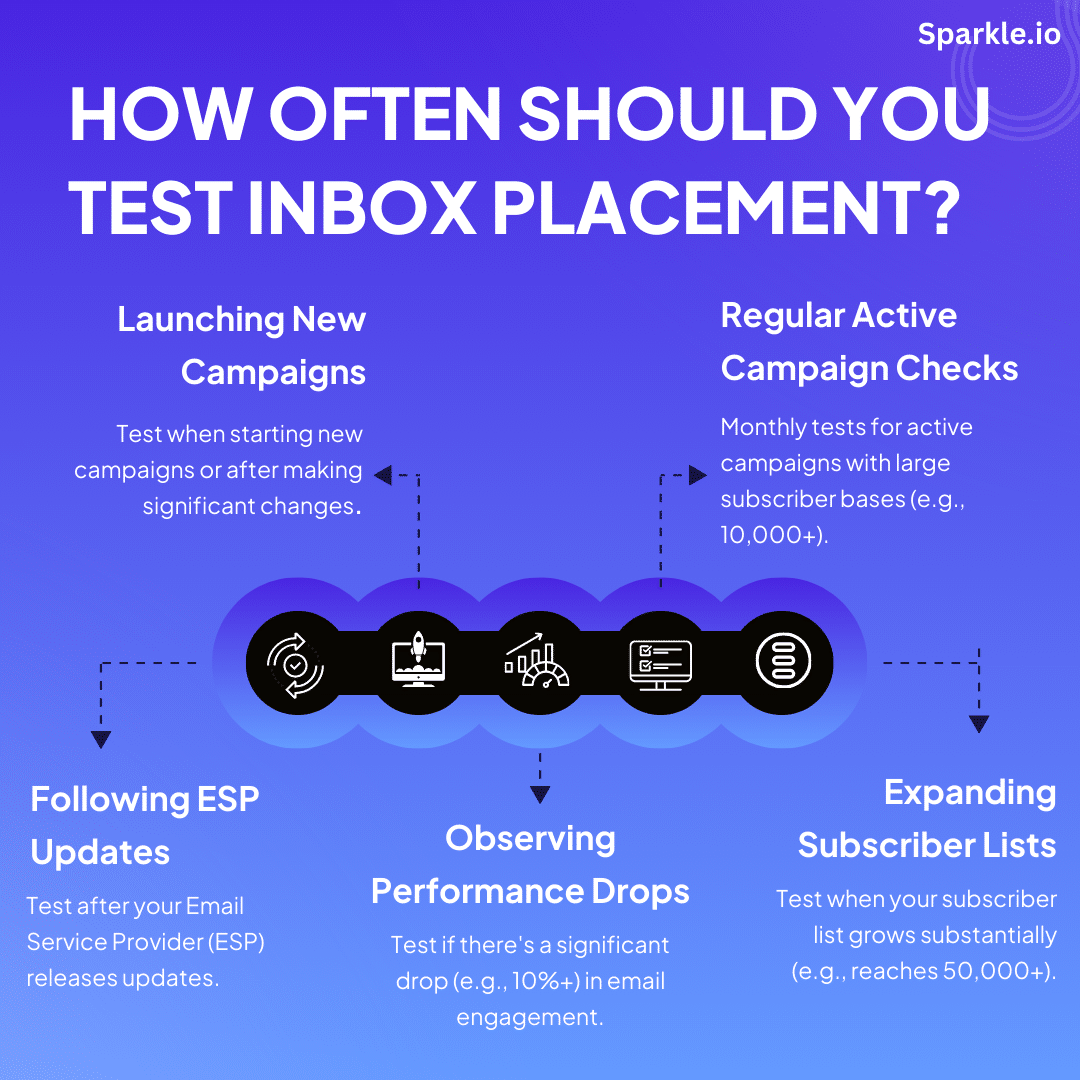
| Frequency of Testing | Action Required |
| Launching New Campaigns | Test when starting new campaigns or after making significant changes. |
| Regular Active Campaign Checks | Monthly tests for active campaigns with large subscriber bases (e.g., 10,000+). |
| Following ESP Updates | Test after your Email Service Provider (ESP) releases updates. |
| Observing Performance Drops | Test if there’s a significant drop (e.g., 10%+) in email engagement. |
| Expanding Subscriber Lists | Test when your subscriber list grows substantially (e.g., reaches 50,000+). |
Best Practices for Optimizing Inbox Placement
With many testing options available, effective placement monitoring requires ongoing analysis and improvement. Here are some best practices:
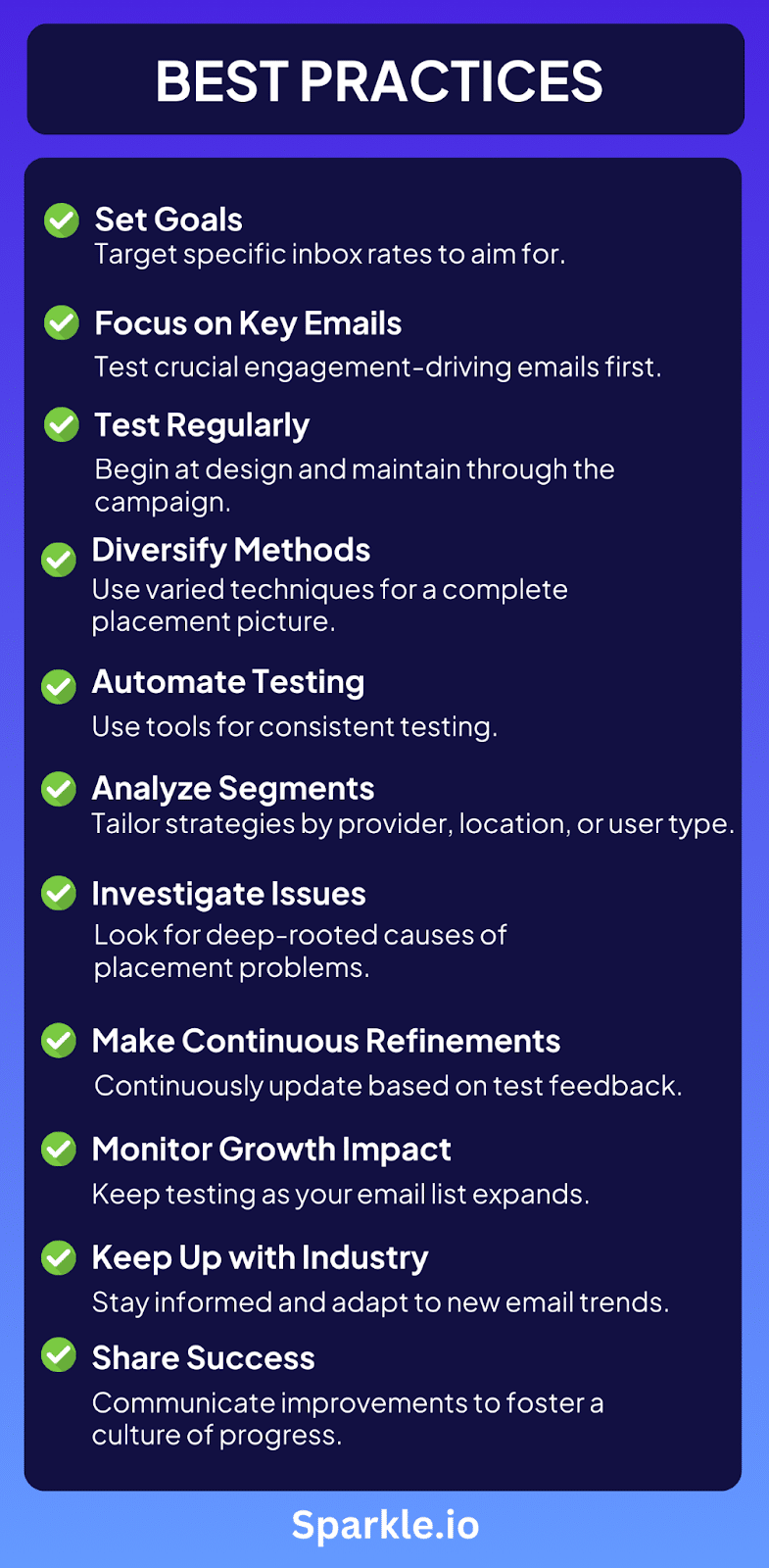
| Best Practices for Optimizing Inbox Placement | Description |
| Set measurable goals | Establish specific placement targets to monitor and improve inbox delivery rates over time. |
| Prioritize high-value emails | Focus initial testing efforts on critical emails that drive significant customer engagement and revenue. |
| Test early and often | Begin testing at the email creation stage and continue throughout the campaign to identify and address placement issues promptly. |
| Use a mix of methods | Employ various testing techniques to gain a comprehensive understanding of inbox placement across different email providers and scenarios. |
| Automate where possible | Utilize automation tools to conduct frequent and thorough testing, ensuring consistent monitoring and optimization of inbox delivery. |
| Segment results | Analyze placement results based on factors like email provider, geographic location, or customer persona to tailor optimization strategies accordingly. |
| Diagnose underperformance | Investigate root causes of poor placement rather than addressing surface-level symptoms, enabling targeted improvements for better inbox delivery. |
| Refine continually | Let testing insights inform ongoing refinements to content, segmentation strategies, authentication practices, and other optimization efforts. |
| Monitor at scale | Regularly retest inbox placement as email volume grows to detect and mitigate any potential negative impacts on delivery rates. |
| Stay updated on trends | Stay informed about industry trends and changes in email provider algorithms, adapting strategies to maintain optimal inbox placement. |
| Communicate wins | Share successes in improving inbox delivery rates internally, fostering a culture of continuous improvement and momentum toward achieving placement goals. |
With structured, ongoing analysis and improvement, you can steadily enhance inbox delivery across emails and providers. Testing and optimization should become ingrained.
FAQs
👉 What are the benefits of testing inbox placement?
Key benefits include identifying email deliverability problems before they escalate, benchmarking placement against competitors, improving visibility and engagement metrics, and optimizing campaigns for maximum inbox delivery.
👉 How do I make sure my emails get delivered?
To ensure email delivery:
- Keep your email list clean and updated.
- Use email authentication (SPF, DKIM, DMARC).
- Avoid spam triggers in subjects and content.
- Monitor and test email engagement, adjusting as needed.
👉 What is the email triage system?
The email triage system sorts incoming emails into categories like Primary, Social, Promotions, or Spam. This helps users manage their inbox by prioritizing emails based on content and sender.
👉 How do I improve my Gmail inbox placement?
To improve Gmail inbox placement:
- Maintain a good sender reputation.
- Send engaging, relevant content.
- Follow Gmail’s bulk sender guidelines.
- Monitor and optimize email metrics regularly.
👉 What is a good enough inbox spam placement rate?
A good inbox placement rate is above 90%, indicating most emails reach the inbox. This rate can vary by industry and list quality. Aim to consistently monitor and improve this metric for best results.
Ensure Your Emails Are Seen
Inbox placement sets the stage for email success. But too often, senders fire off campaigns without checking placement, costing engagement. Don’t let your emails get lost!
Take a peek inside inboxes by:
👀 Creating smart seed lists that reflect your audience
👀 Using savvy tools to monitor inbox rates
👀 Checking regularly to stay on top of deliverability
Gain the visibility you need to connect. With strategic testing, you can ensure your emails catch eyes, not dust.
Small optimizations add up. Turn testing insights into actions that incrementally improve reach. You’ll grab attention, engage customers, and yes, even have some inbox fun!
Employ regular testing to improve how your emails are received. It’s time to give your emails the spotlight they deserve.